

intro
Sharea is a mobile app that looks to provide timely, relevant, and hyperlocal information to Filipinos so as to help them make daily decisions. I served as the Product Design Head in charge of leading the design team through all phases of the design process from research, wireframing & prototyping, visual design, and user testing.
My Role
Product Design Head working with 6 product designers
Timeframe
12 months
platforms
Android
What if we could provide Filipinos with a place where they could be assured that the information they are getting is verified. Information that can help them make their daily decisions. Information that they can actually take advantage of.
We quickly created a prototype to test if the idea was something that resonated with the target market we had in mind.
The prototype consisted of a feed of information varying from jobs to transportation, a simulated chat function, and a rewards feature which gives users an incentive for sharing posts to their friends and family.
We ran IDI’s with 5 participants where we wanted to learn a few things, some of which were:
The participants were then given the prototype to play around with.
TOO MUCH NOISE
Main source of information are social media sites like FB. Although for them, FB is filled with all sorts of information. They have a hard time telling what is real and what is fake. There's too much noise.
HYPERLOCAL IS THE KEY
News sites are ok but the information they get there is too broad and on a national level. This isn’t the type of information they can actually use on a daily basis.
THE CLOSER THE BETTER
People are looking for jobs, ways to make extra income, deals (maximize their money) online especially ones that are near their location.
PHOTOS OR IT DIDN'T HAPPEN
Photos/Videos are very important. It makes it easier for them to tell if information is legit or not.
STAY CONNECTED
Another source of information for them are the people around them, friends and family. It’s important for them to be able to connect and stay in communication with these people so they can stay in the loop.
We refined our users flows, screens, visual design and even the app's tone of voice to adjust to the feedback received in the various IDI's and design sprints we ran. We also reprioritized and added features to cater to their feedback.
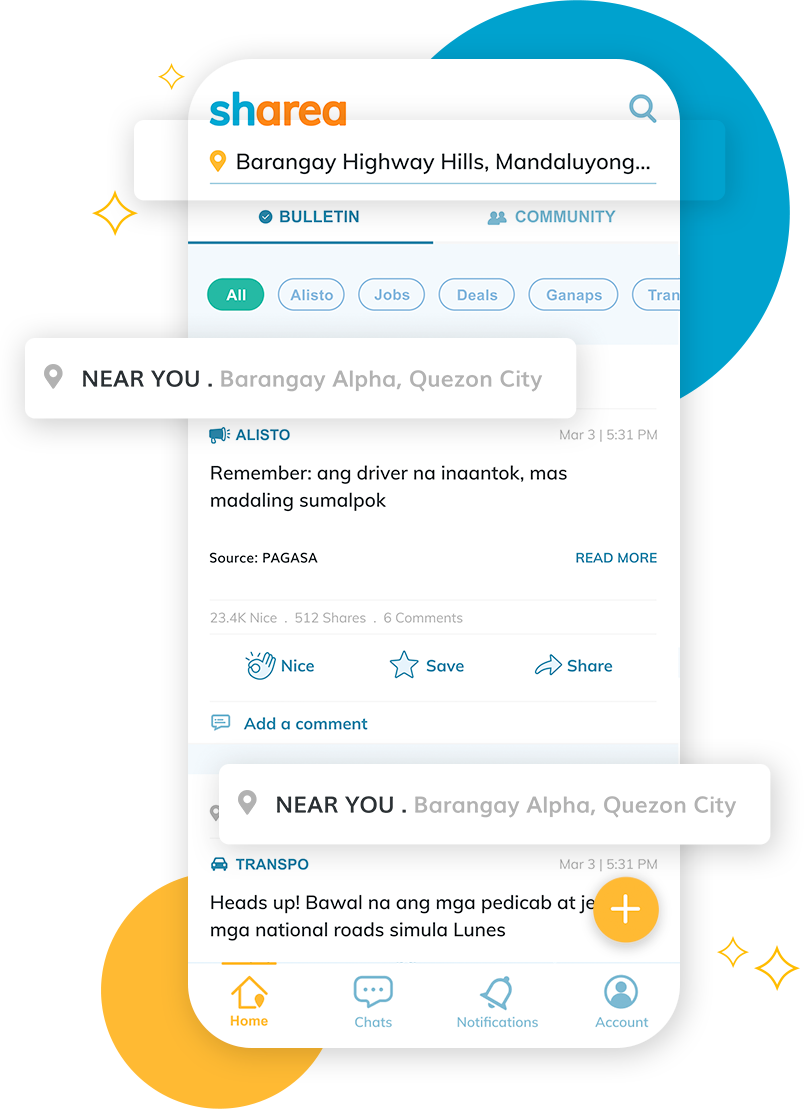
LOCATION
We prioritized the display of the user’s chosen location, positioning it prominently on top of the main feed.
We added indicators for content that is located near the users; letting them know that these are they opportunities they should best take advantage of.
We also positioned these posts higher on the user’s feed so that they would be seen first.
MEDIA
We initially wanted to keep the app a text-based experience mainly to keep it lightweight. This was based on the observation that most users use other apps like Facebook in free data mode (without images/videos).
But, after the IDIs we conducted, we found this not to be the case. They rely on photos and videos to identify whether a piece of information is real or not.
We added the ability for users to add both photos and videos to their community posts.
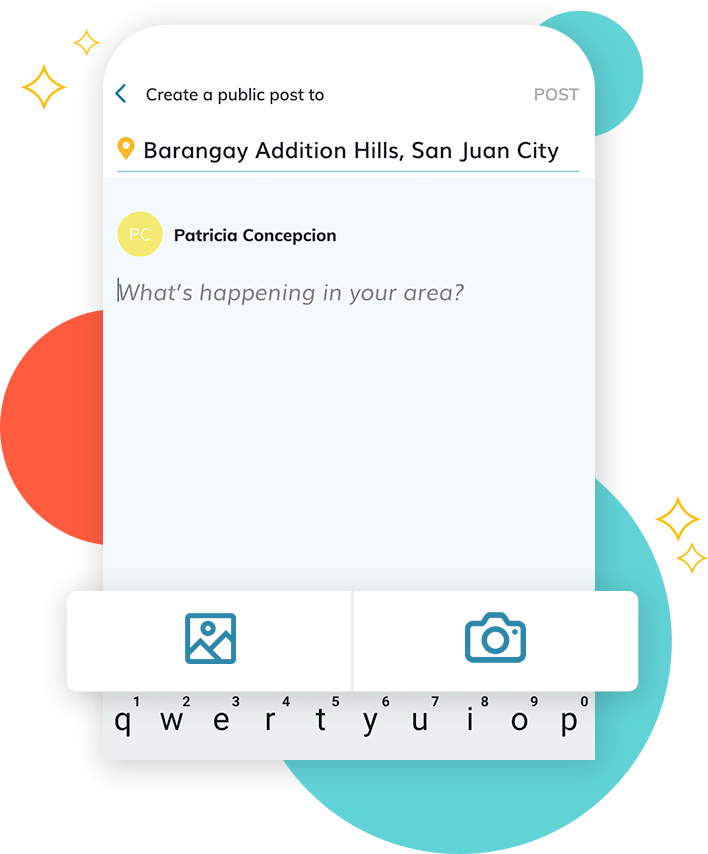
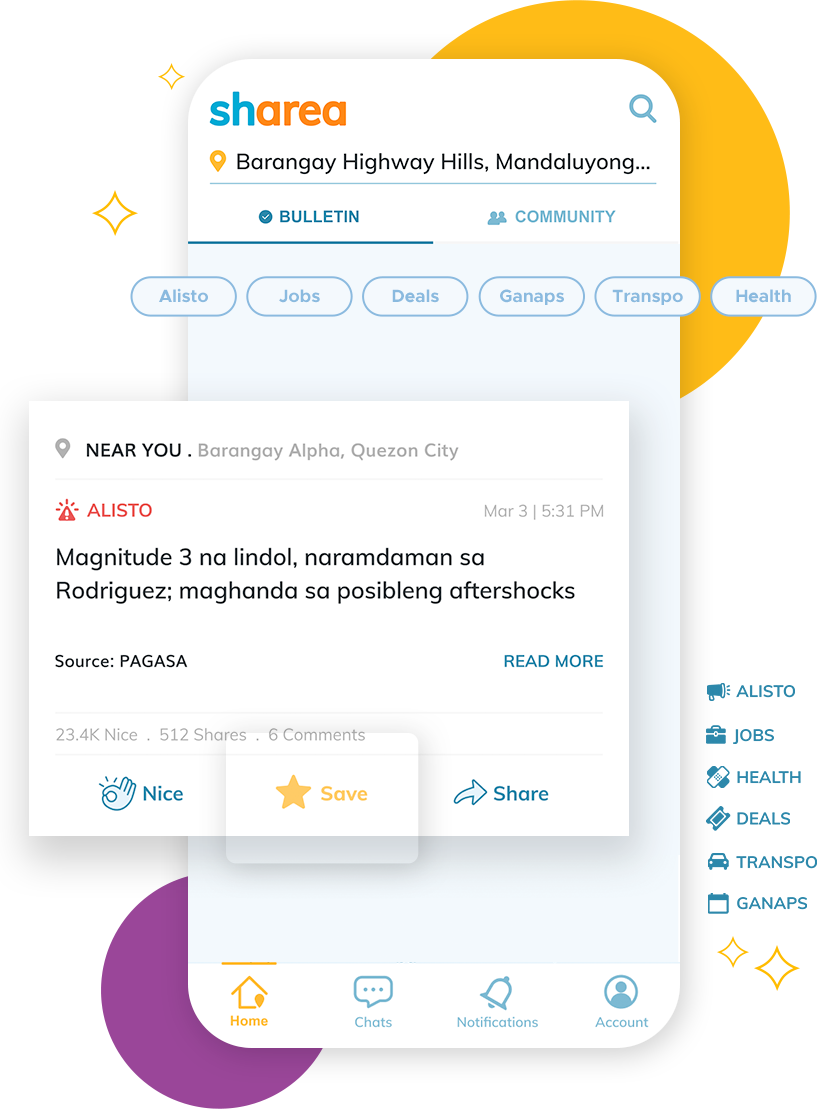
BULLETIN BOARD
Coming from the IDI’s we streamlined the bulletin board to highlight Jobs, Safety Alerts, Deals, and Health as the main content categories; these being the main types of information our users look for.
We also indicated the source of the content directly on the post preview to help reinforce the legitimacy of a post.
Lastly, we added a save function to the posts so users can go back to a post that they would like to take action on in the future.
COMMUNITY BOARD
As our respondents mentioned during the IDI’s, connecting with neighbors and the people around them is important. With this in mind, we repositioned the Community Board to live along side the Bulletin Board giving it more prominence and making it easier to find.
We also added the ability for users to add photos and videos to their community posts. This allows community members to relate to one another on a deeper level.
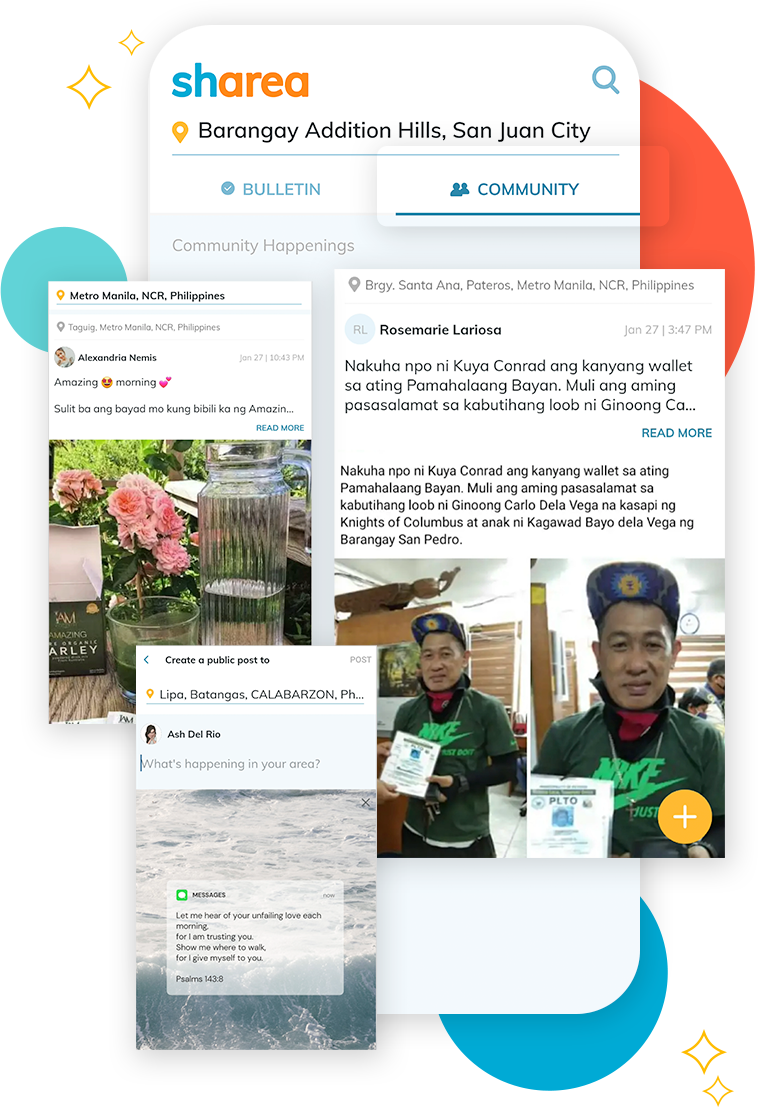
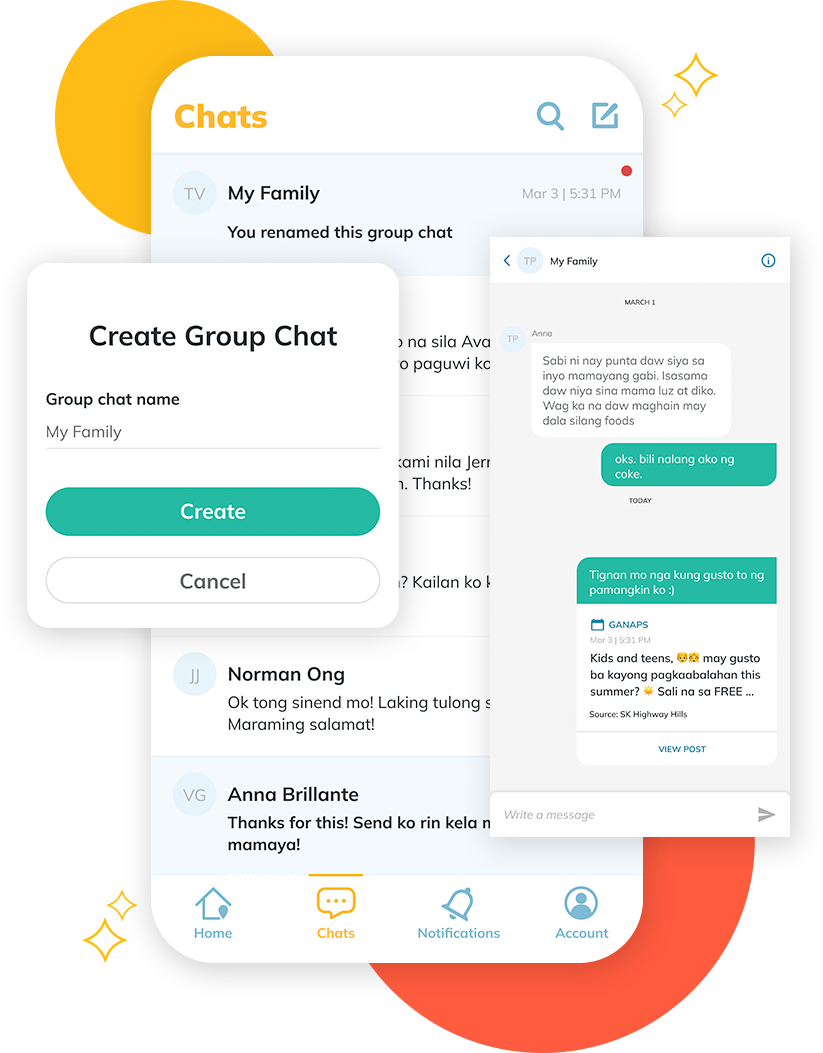
CHAT
To bring more connection among users and the people around them, we added the ability to create Group Chats. This allows users to create private chats for their friends, family, and neighbors. A place where people can create even closer connections with other members of the community, beyond post comments and reactions.
This was a really exciting and fun project for me to work on as it involved refining and establishing new ways of working in both my design process and in teams building.
Moreover, I found that the team went beyond just building an app. Each member gave their all to really connect with the users and provide real value.
I learned some important takeaways from my time at Sharea related to product and business processes.
Find the heart or true north of whatever you are building.
The app provided more than just information, it created a community. A community of individuals that actually cared for each other. We would see people posting "good morning" messages, checking in on their neighbors, and even extending help for those in need. When you find the heart of what it is you are building, it takes on a life of its own.
Be quick on your feet.
One use of the app which we did not expect so quickly was the posting of home made products. Launched during the height of the pandemic, many people lost their jobs and had to start small home businesses. Sharea became a way for these small business to offer their products and services to the people around them. This was stressed further as lockdowns forced people to rely on the goods and services closest to their immediate vicinity. With this, we developed new features to help these small home businesses connect with potential customers.
Get your app in the hands of your users, asap!
Having initial feedback from users is crucial. We were able to shift our focus to the kind of content they actually needed. This saved us not just money, but also manpower and time. Due to getting feedback early, we were also able to refine our screens and features so that our users quickly went from trying to understand how to use the app to actually being integral in their daily decision making.